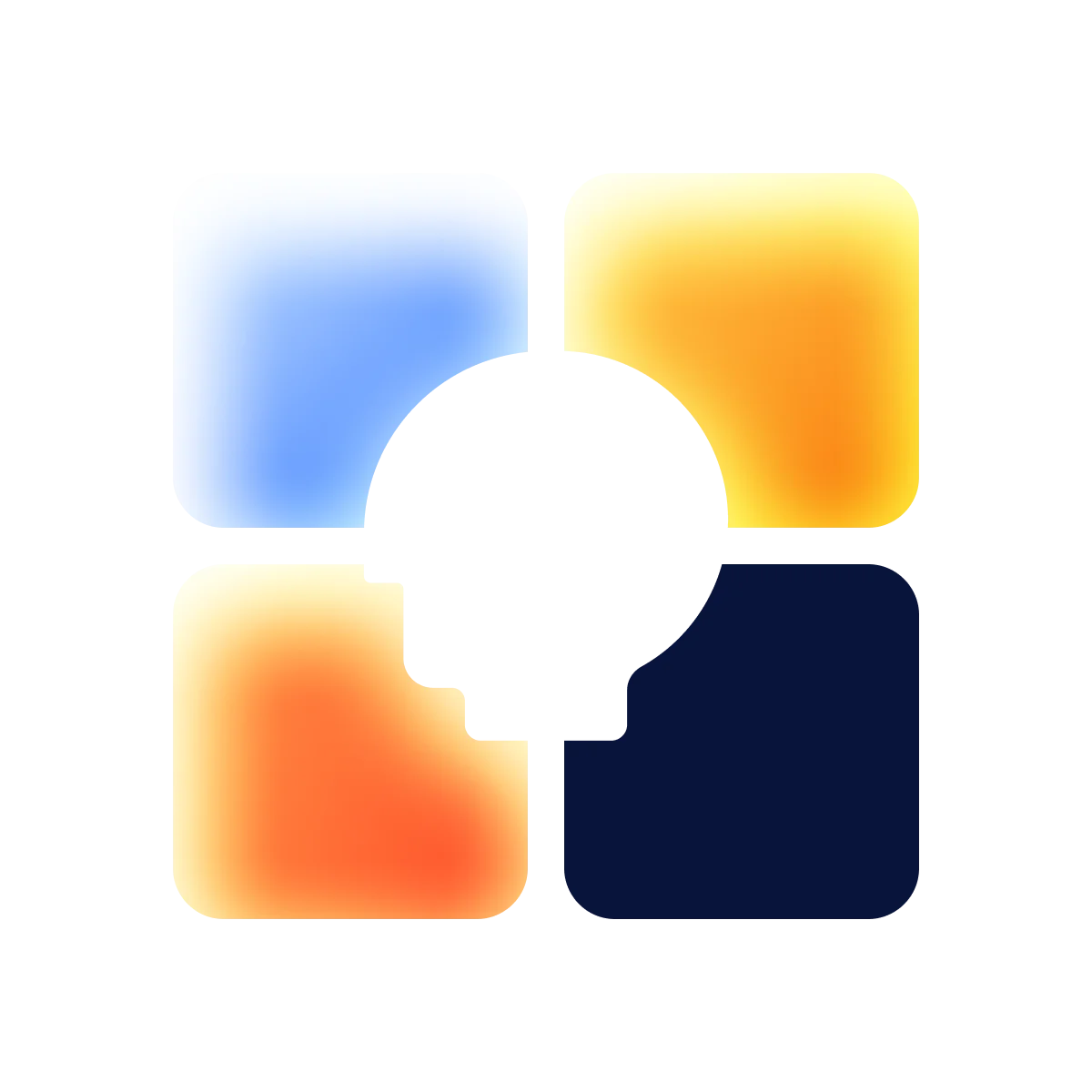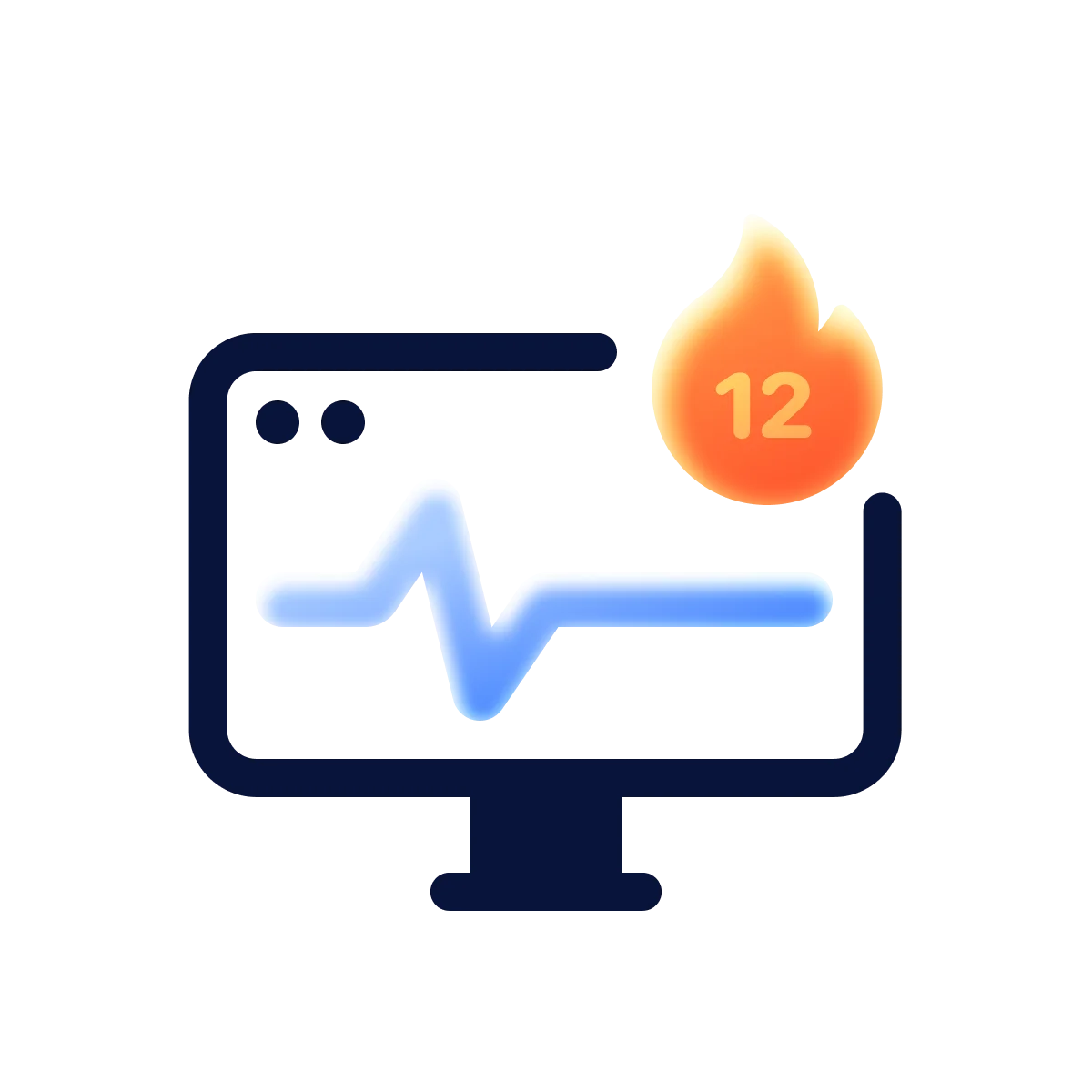When you visit a website, you might sometimes encounter additional windows that suddenly appear on your screen. They can offer discounts, suggest subscribing to a newsletter, or simply provide information. After a few clicks and interactions, these elements disappear.
In web design, this is called a modal window. This element is crucial for displaying varied content to visitors, focusing primarily on grabbing their attention. Considering that such a trick is intriguing and incredibly useful, we’ve decided to dedicate today’s article to it. So, let’s explore what makes modal windows special and how they can benefit your business.
What is a modal in web design?
As we said earlier, a modal is a small window that appears, overlaying the content you are just viewing. These elements can serve different purposes, and many of them occur to confirm actions, offer promotions, or even allow visitors to register for more information.

Modals work by pausing the main webpage activity, bringing people’s attention to a single piece of content. This makes them highly effective for user interactions that require focus, like filling out a form or viewing a video. If you want to get it right from the start, consider leveraging web design services. While modals might seem like simple design elements, experts can craft them to effectively drive clicks and conversions.
Modal vs pop-up
When it comes to the terms, there are two phrases that stand in the same line — modals and pop-ups. Sometimes, these tools are considered similar, but they’re actually quite different. Pop-ups are separate windows that open over the browser. With built-in timers, they can automatically disappear after a few seconds if the user doesn’t interact, minimizing disruption. Among the different types, some pop-ups can be filtered out by special ad blockers. Meanwhile, system pop-ups remain effective, improving workflow and informing users about the success or failure of actions taken.
Modals, however, are part of the same browser window, appearing as an overlay that dims the background content. For example, when visiting Google, a modal might prompt you to agree to their terms or inform you about new features. Spotify uses such windows to onboard new users, guiding them through the sign-up process without navigating away from the main page. Similarly, LinkedIn employs modals to nudge people to complete their profiles or endorse connections.
While both pop-ups and modals aim to capture user attention, the last one makes it difficult to interact with other page elements.
Benefits of website modal
Though small and seemingly simple, modals can work wonders. From boosting engagement to improving user experience, the benefits are plenty. Let’s break down how these clever tools can take your website to the next level.
Focused user attention
To avoid cluttering a page with excessive content, employing modal windows is a good decision. They reduce the amount of information users must process at one time and sharpen their focus on what’s most important. It may be subscribing to a newsletter or confirming a purchase — in any case, these elements lead to specific actions.
By minimizing distractions, modals ensure that important messages don’t get lost in the clutter of a busy webpage.
Improved usability
Modals enhance the usability of your website by providing clear and concise interactions. When users must fill out a form, view additional information, or complete a quick task, modals make it easy by presenting everything they need in one focused window. This means less scrolling and searching, and more getting things done efficiently.
Effective use of space
Even the most limited screen can become a real estate with modal windows. Instead of cramming everything onto the main page, they allow you to display additional content in a clean and organized manner. This means primary data stays uncluttered while important messages or actions are showcased in a focused area.
Flexibility and functionality
To meet the user’s needs, you can adapt these tools in a way that fits the best. Whether it’s a simple alert, a detailed form, or an interactive gallery, modal windows can handle it all. They are customizable to match the brand’s style and specific requirements, flawlessly integrating with your site.
When is a modal window used in web design?
We’ve explored the benefits of modal windows, and now it’s time to understand when to use them in web design. Each purpose serves different design choices, making modals versatile tools for various scenarios. More so, with frameworks like Material UI’s Modal API and Bootstrap’s Modal, integrating these elements becomes smooth and efficient. So, let’s see when modals are most effective in web design.
Alerts and confirmations
Alerts and confirmations are types of modals that keep users informed and ensure they take the right actions. These windows appear to give important updates, warnings, or errors, making sure you don’t miss anything vital. For instance, when you’re about to delete an important file, a confirmation modal will appear to double-check that you really want to proceed.
At Halo Lab, we use this type of modal for cookie settings. The window lets you choose specific options and confirm how you want cookies to be used on our site. This ensures that all our visitors are fully informed and in control of their browsing experience.

Registration and feedback forms
Registration and feedback forms play a big role in capturing user input. They gather visitors’ information right on the current page without disrupting their browsing. This approach is often followed by additional promotional codes, discounts, and various perks.
We’ve put this into practice on the Halo Lab website. When you visit our audit services page, for example, a registration modal pops up, inviting you to sign up for a free audit. This makes it simple for visitors to register without navigating away from the page and receive a pleasant bonus.

Media displays
Modals are a great way to showcase different types of media content. They improve the user experience by providing an immersive way to view information. For example, when you’re looking at an online portfolio or gallery, clicking on a thumbnail can bring up a modal with a larger image or video, complete with descriptions and additional details.
At Halo Lab, we use media display modals in our case studies. When users click the “more info” button, a modal appears with detailed information about the project. This allows interested people to explore the content without leaving the main page, keeping the experience smooth and engaging.

Product details
Product detail modals are incredibly useful for giving users quick access to more information about a specific item. For instance, in an online store, modals can appear, showing detailed product descriptions, images, reviews, and pricing.
You might click on a product thumbnail and see a modal with additional photos, size options, and customer reviews. This allows you to make informed decisions without losing your place in the shopping process.

Multi-step processes
To guide users through the website and the issues that concern them the most, multi-step process modals can be very helpful. These windows break down complex tasks into manageable steps, making it easier for visitors to find data without feeling overwhelmed.
Returning to the example of an online store, multi-step process modals can guide users through purchasing a product. For instance, after selecting a product, the modal can take people through choosing size and color, adding to the cart, entering shipping information, and completing the payment. With this interactive approach, it’s easier to keep visitors focused and ensure they follow the necessary steps smoothly.

Notifications and messages
Modals are perfect for delivering important notifications and messages directly to users. These windows ensure that visitors definitely see and acknowledge critical information. For instance, if there’s an update or an urgent alert, a modal can instantly grab attention and convey the message clearly.
We also utilize modals on our website to notify users when they’ve entered incorrect information. In that case, a window appears, informing that something went wrong and prompting visitors to try again. This immediate feedback helps people correct their actions and continue browsing.

How to use modals in web design
With our solid experience in developing websites across various industries and complexities, we can’t leave you without some practical tips. The right usage of modals can do magic, improving user interactions and providing a smooth browsing experience. To find out how to achieve this, read our following tips.
1. Use the modal with a clear purpose and button text
When implementing modals, having a clear purpose for each one is crucial. You can’t cram subscription sign-ups, action confirmations, and contact form submissions all at once. Because that would be overwhelming. Instead, focus on one specific function for each modal. Decide exactly what you want it to accomplish and build the design around that goal.
The button text needs to be equally clear. Avoid using catchy phrases just because they sound cool. If users don’t understand what the button does, they might just close the modal without taking any action. To prevent this, make your buttons straightforward. Use labels like “Subscribe now,” “Confirm purchase,” or “Submit info.” Clear, specific buttons guide users effortlessly and improve the overall user experience.
2. Make modals accessible to navigation
To provide a smooth experience for all users, it’s important to make modals accessible. We recommend using proper ARIA (Accessible Rich Internet Applications) labels to describe a modal’s purpose and content to screen readers. This way, you create a more inclusive and user-friendly experience for all visitors.
Avoid overwhelming users with too much information at once. Instead, organize content in a clear and understandable way with easy navigation from one block to another. Use clear headings, concise text, and logical flow to guide users through the modal. This approach helps people quickly find what they need and interact with your content effectively.
3. Provide an easy close option
Closing a modal should never be a frustrating task. It’s crucial to provide users with a straightforward way to continue browsing. Always include a clear and visible cross button in the top corner, making it instantly recognizable. This ensures that users can close the modal with a single click whenever they choose to.
Plus, allow people to close the modal by clicking outside of it or by pressing the “Escape” key. These additional options make it even easier for users to exit the modal without confusion. If you try to hide the closing button and force the modal upon users, you’ll likely annoy and alienate them to the point of no return.
4. Separate a modal from the background content
It’s important to distinguish a modal from the background content to keep users focused on the task at hand. This separation helps make its content the center of attention, reduce distractions, and enhance user engagement.
To achieve this, use a semi-transparent overlay that dims the background content when the modal is active. This visual cue signals the user that their interaction is limited to the modal. Additionally, designing modals with a contrasting background and distinct borders can help it stand out more clearly from the rest of the page.
5. Preserve the user’s previous context
When you decide to place a modal, don’t forget to maintain the user’s sense of context and flow. Visitors should be able to easily return to where they left off after interacting with the window. To achieve this, design your modals to be non-intrusive and to blend naturally with the rest of the webpage.
Once you make the background content visible but dimmed, allow users to see their previous activity and return as needed. Avoid navigating them away from the current page entirely. When the modal is closed, visitors should be brought back to exactly where they were without losing their location and progress.
6. Avoid overusing modals
While modals are a powerful tool for capturing user attention and prompting specific actions, overusing them can lead to a negative experience. Bombarding visitors with too many windows can feel intrusive and overwhelming. Don’t expect many frustrated visitors to convert on your site — they’ll likely abandon ship unless your service is absolutely indispensable.
Use modals sparingly and only when necessary to achieve a specific goal, such as collecting essential information or providing critical alerts. Make each window serve a clear and valuable purpose. Limiting the frequency and number of these elements helps maintain their effectiveness and ensures they are impactful when used.
Balancing the use of modals makes user’s interactions with your site positive and engaging.
7. Limit modals on mobile
On mobile devices, screen real estate is limited, and user interactions are different from those on a desktop. To ensure a smooth and enjoyable experience, it’s important to use modals on mobile wisely. The first thing to do is make them optimized for screens and straight to the point.
A lot of tiny windows can easily become intrusive on small screens, obstructing important content and making navigation difficult. As an alternative, you can add solutions like in-line expansion or collapsible sections that fit well within a mobile layout.
8. Make responsive modal windows
With a responsive web design company, you can make your modals work well across all devices and screen sizes. For our part, we use relative units like percentages or ems for dimensions and ensure that text, images, and buttons scale appropriately. Testing modals on various devices is one of the steps to make sure they look and function correctly on each one.
Additionally, it’s important to consider touch-friendly elements for mobile users. Buttons should be large enough to be tapped easily. The cross must also be accessible without having to scroll. With all these practices in hand, you’ll create a more inclusive and efficient user experience, keeping interactions satisfying across all devices.
Keep visitors happy
Demanding user attention is common practice, but overdoing it with too many modals can frustrate and drive them away. To avoid this, test different options and find the most effective approach that resonates with your audience. For an accurate implementation from the start, consider partnering with Halo Lab. We’re here to help you capture user focus in a positive way, enhancing their experience rather than disrupting it. Contact us today to see how we can elevate your web design with smart, engaging modals.
in your mind?
Let’s communicate.